Loading...
Searching...
No Matches
sf::Ftp::DirectoryResponse Class Reference
Specialization of FTP response returning a directory. More...
#include <SFML/Network/Ftp.hpp>
Inheritance diagram for sf::Ftp::DirectoryResponse:
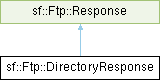
Public Member Functions | |
| DirectoryResponse (const Response &response) | |
| Default constructor. | |
| const std::filesystem::path & | getDirectory () const |
| Get the directory returned in the response. | |
| bool | isOk () const |
| Check if the status code means a success. | |
| Status | getStatus () const |
| Get the status code of the response. | |
| const std::string & | getMessage () const |
| Get the full message contained in the response. | |
Detailed Description
Member Enumeration Documentation
◆ Status
|
stronginherited |
Status codes possibly returned by a FTP response.
Constructor & Destructor Documentation
◆ DirectoryResponse()
| sf::Ftp::DirectoryResponse::DirectoryResponse | ( | const Response & | response | ) |
Default constructor.
- Parameters
-
response Source response
Member Function Documentation
◆ getDirectory()
|
nodiscard |
Get the directory returned in the response.
- Returns
- Directory name
◆ getMessage()
|
nodiscardinherited |
Get the full message contained in the response.
- Returns
- The response message
◆ getStatus()
|
nodiscardinherited |
Get the status code of the response.
- Returns
- Status code
◆ isOk()
|
nodiscardinherited |
Check if the status code means a success.
This function is defined for convenience, it is equivalent to testing if the status code is < 400.
- Returns
trueif the status is a success,falseif it is a failure
The documentation for this class was generated from the following file: